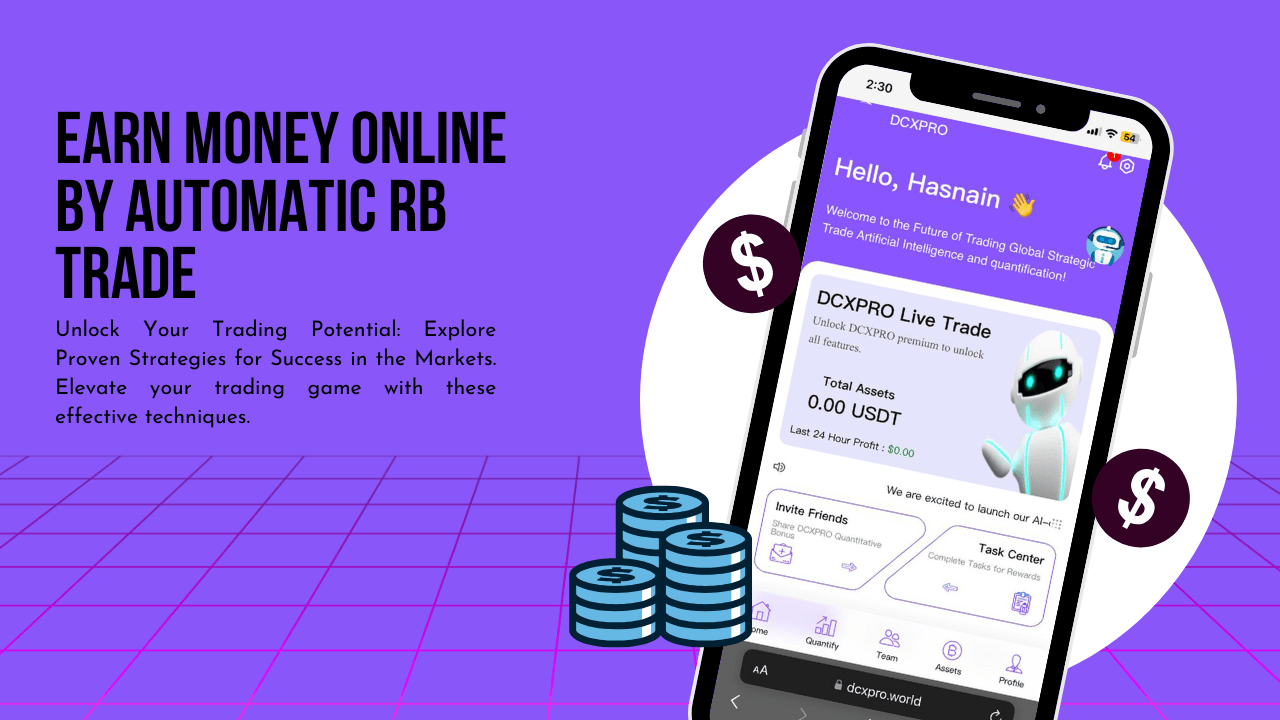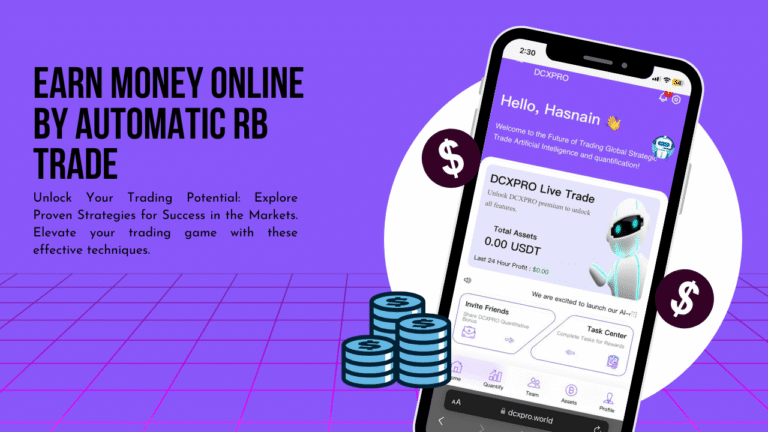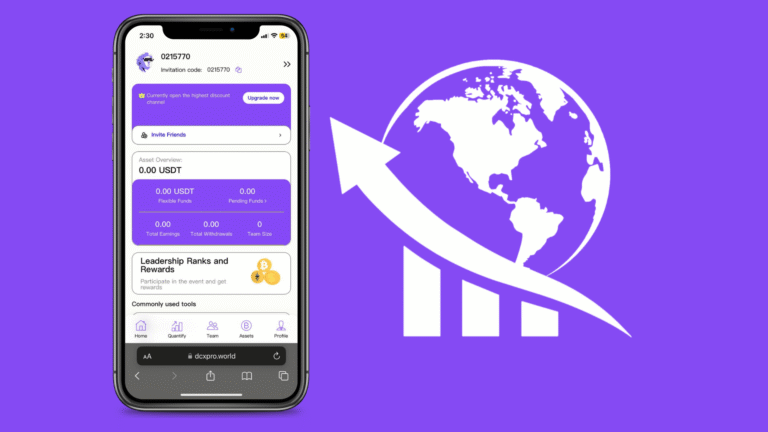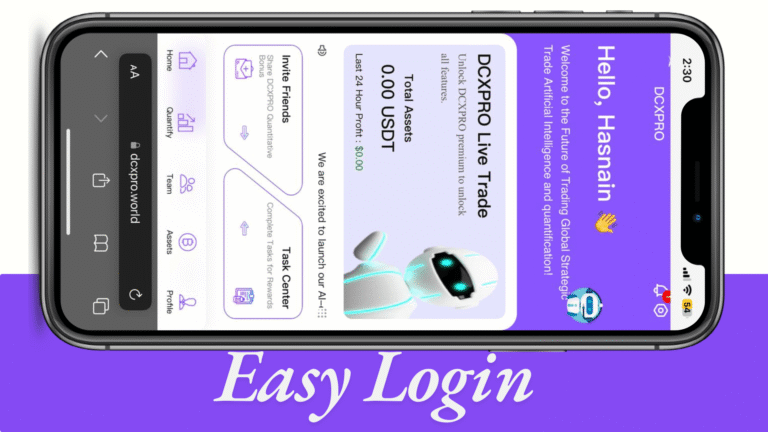How to Download DCXPro – Step-by-Step Guide
Looking to Download DCXPro? You’re in the right place. DCXPro is a powerful platform, and downloading it is simple if you follow these steps. Here’s a quick guide to help you through the process.
Step 1: Log In to Your Account
Before you can download the app, you need to log in.
- Visit the official DCXPro website.
- Click on the “Login” button, usually found in the top-right corner.
- Enter your email and password.
- Click “Submit” to access your account dashboard.
If you don’t have an account yet, you’ll need to sign up before proceeding.
Step 2: Go to Your Profile
Once you’re logged in:
- Click on your profile icon or your name (typically located at the top right).
- This will take you to your profile page.
Step 3: Find the “Download App” Section
Within your profile page:
- Scroll until you find the section labeled “Download App.”
- This is where the DCXPro download link is located.
Step 4: Download the App
- Click the “Download” button.
- The download will begin, and the setup file will be saved to your device.
- After the download is complete, run the installer and follow the on-screen instructions to install DCXPro.
Final Words
Downloading DCXPro is a simple process once you know where to look. Just rememberyou need to log in first, head over to your profile, and then access the “Download App” section. even if you’re using DCXPro for trading, analytics, or something else, getting the app installed is the first step toward unlocking its full potential.
If you run into any issues during the download or installation process, be sure to check out the official support resources or reach out to their help team for assistance.